Distribution Types
Acumen includes three distribution types when modeling uncertainty. You can see the distribution type in the Type column of the S3 // Risk activity view or on the Activity Details Pane Duration Uncertainty tab.
The uncertainty values are displayed using both an absolute and a percentage value. If you change the one value, Acumen automatically recalculates the other. For example, if you change the percentage value, Acumen will automatically recalculate the absolute value as soon as you move off the field, and vice versa.
You can change the values and options for each distribution type both on the grid or on the Activity Details Pane Duration Uncertainty tab. You can define the distribution type for each activity in the activities view or include this as part of the Uncertainty template set up.
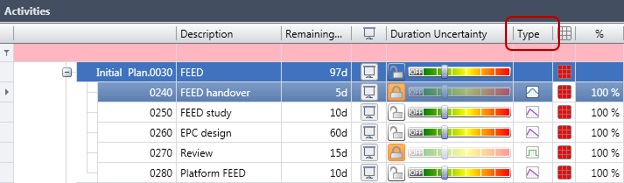
| Distribution Type | Description | See the values in these columns |
|---|---|---|
 Triangle
Triangle
|
This type calculates minimum, most likely, and maximum remaining duration and is the default type. |
|
 Normal
Normal
|
This type calculates a mean remaining duration. The normal curve includes a standard deviation option that controls the width of the bell curve. The default is 1. |
|
 Uniform
Uniform
|
This type calculates a minimum and maximum remaining duration. |
|
